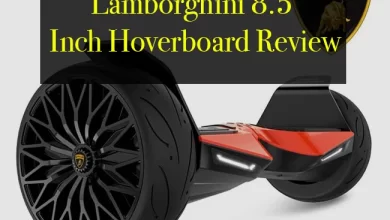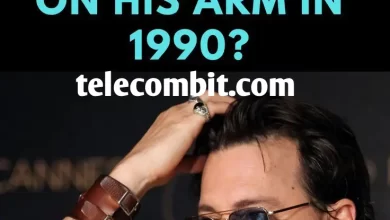How To Calibrate A Hoverboard?


Hoverboards are fun and exciting tech toys to own, but they do require a little maintenance every once in a while. If you find that your board is no longer balancing correctly, then you need to learn how to calibrate a hoverboard. Even if you’ve no experience with electronics whatsoever, calibrating a hoverboard is surprisingly simple and takes just seconds to carry out.
Your self-balancing scooter has for some reason stopped staying upright, making it impossible for you to ride it. The rest of the time, your self-leveling scooter vibrates uncontrollably. Most likely the gyroscope needs to be recalibrated, which is why it’s important to learn how to calibrate a hoverboard.
What is Hoverboard Calibration?

It may sound complex, but hoverboard calibration is really easy to get to grips with. It’s essentially just another name for the process of ‘resetting’ your device, restoring its initial settings, and eliminating any issues that may have crept into the equation. Just as would be the case when a computer or mobile phone crashes, resetting it can get it back into the business in no time.
Best of all, the calibration process for most self-balancing scooters is exactly the same. You’ll want to check the manufacturer’s guidelines to be safe, but most can be calibrated (or reset) by way of the same simple process detailed a little further below.
Why and When Should You Calibrate a Hoverboard?

You’ll only need to recalibrate your hoverboard if it begins functioning differently, or develops performance issues. For example, common indicators that a board needs to be reset include vibrating, shaking, shuddering, pulling to one, or and a general feeling of reduced control.
The Jetson X10 hoverboard review provides a detailed evaluation of its features and performance, offering valuable insights for those looking for a top-tier personal transportation device.
How to Reset a Hoverboard from Any Brand (Without Bluetooth)

Here’s how to reset your misbehaving self-balancing scooter and get it working smoothly again. Note that this hoverboard calibration guide only applies to self-balancing scooters without Bluetooth from all brands.
Turn Your Hoverboard Off

The first step toward a properly calibrated self-leveling scooter is to shut off your machine. Now, you can use your remote control to power off your board, right? Wrong. Using a remote isn’t an effective way to turn off a hoverboard.
Place Your Hoverboard on a Level Surface

Hoverboards stay level during rides. That’s why you should calibrate your board for a flat surface. You want the left side of the board to be even with the right side. So, how about resetting your two-wheeled self-balancing scooter on the flat hard floor of your garage?
Long-press the Power Button

At this point in the hoverboard calibration process, you need to long-press the on/off button. How long should I press the power button? Keep your index finger on that button until your self-balancing scooter produces a beeping sound. In my experience, that takes about 5 seconds more or less. There’s another sign to be on the lookout for: the lights. Immediately your hoverboard beeps, its lights should flash.
Give Your Hoverboard Time to Reset

Everything takes time. So, give your hoverboard enough time to process the instructions you’ve given it. It takes about half a minute (30 seconds) for a hoverboard to calibrate to the surface you’ve put it on. As the calibration process goes on, you shouldn’t move your board at all. Nor should you push the power button. Be patient, OK?
Lock in the Calibration
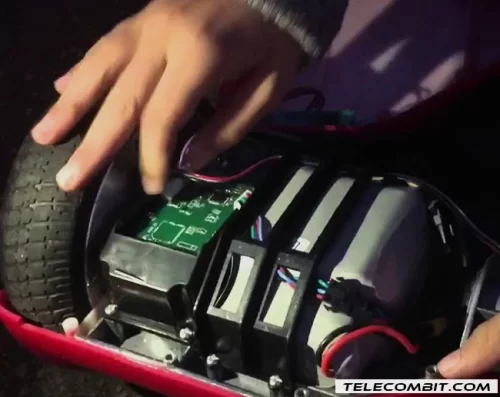
After 30 seconds have passed, make sure to lock in the calibration so your device can start functioning properly. But how do you make sure the calibration sticks? It’s easy. Just press the power button to turn the board on. And, you’re done! It was easy, huh? Resetting your hoverboard should be a part of regular hoverboard maintenance. Next time your Bluetooth-less self-leveling scooter starts pulling to one side or refuses to balance, reset it. Most of the time, performing the 5 easy hoverboard calibration steps described above solves the problem.
Hoverboard Not Working?
If your hoverboard won’t calibrate and doesn’t seem to be responding to the usual fixes, expert support may be required. It could be something as simple as a loose wire, a disconnected component, or a single resistor that needs to be replaced. Of course, it could also be that your mainboard is fried. Always remember that when a hoverboard malfunctions, it becomes unsafe to charge and dangerous to ride.

If you notice anything unusual about the way your hoverboard performs, it should NEVER be overlooked. Calibrating your hoverboard will usually do the job and takes seconds to carry out. However, if your board still isn’t working after calibration, it’s advisable to contact the manufacturer (or seller) for advice.
Final Word
Reset a misbehaving hoverboard isn’t too technical that you need to pay someone to do it for you. It’s an easy 5-step process that pretty much anyone can handle. Calibrating a board without Bluetooth technology is almost similar to resetting a unit without this feature. But in this case, you have to follow the instructions provided in the manufacturer-recommended app.