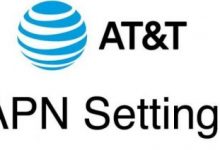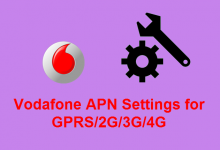If you want to turn off your iPhone X There are multiple ways to do it. You can turn off your iPhone device using the buttons, which you found in the Settings app, or you can hard restart if needed. mostly people use two methods for restarting your iPhone, So here we will tell you How to Shutdown & Hard Restart iPhone x below see more information.
Shut Down with Button Presses
With Side Button Siri is now activated by pressing it, Now you can power off your iPhone x with buttons. Just Long Press the Side button and Volume button together at the same time, and hold them for a few seconds. Then a slide Come “slide to power off” option appears on your screen, just like on other iPhones.

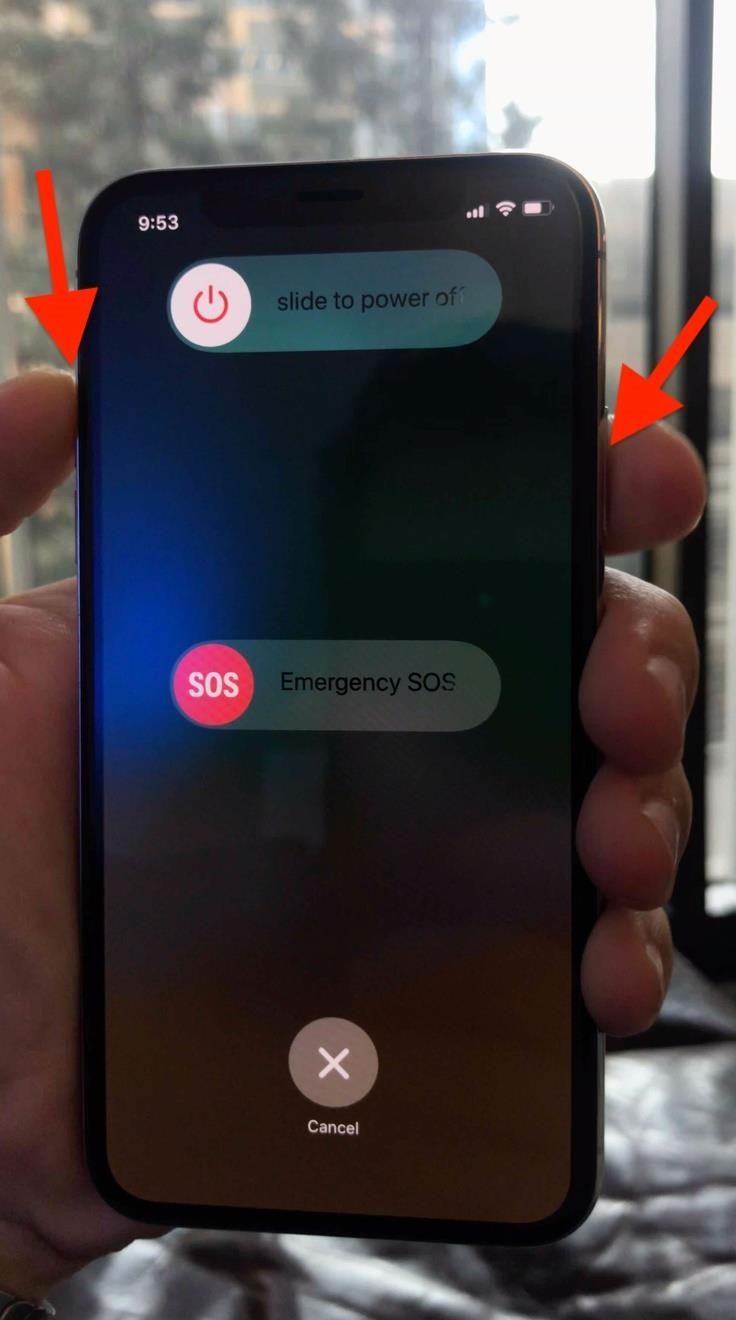
Shut Down from Settings
If you don’t want to shut down from the button or you don’t like them then in another way you could open up the Settings app, tap “General,” then go down to the bottom and tap on “Shut Down” to bring up the “slide to power off” option.
See more: How To Fix iPhone X Black Screen Of Death Problem
Restarting the iPhone X
when you are done turning off your iPhone X, to turn it on again you would just press and hold the Side button. in the other way, you could plug in a Lightning cable to charge iPhone X, which will also turn the iPhone X back on.


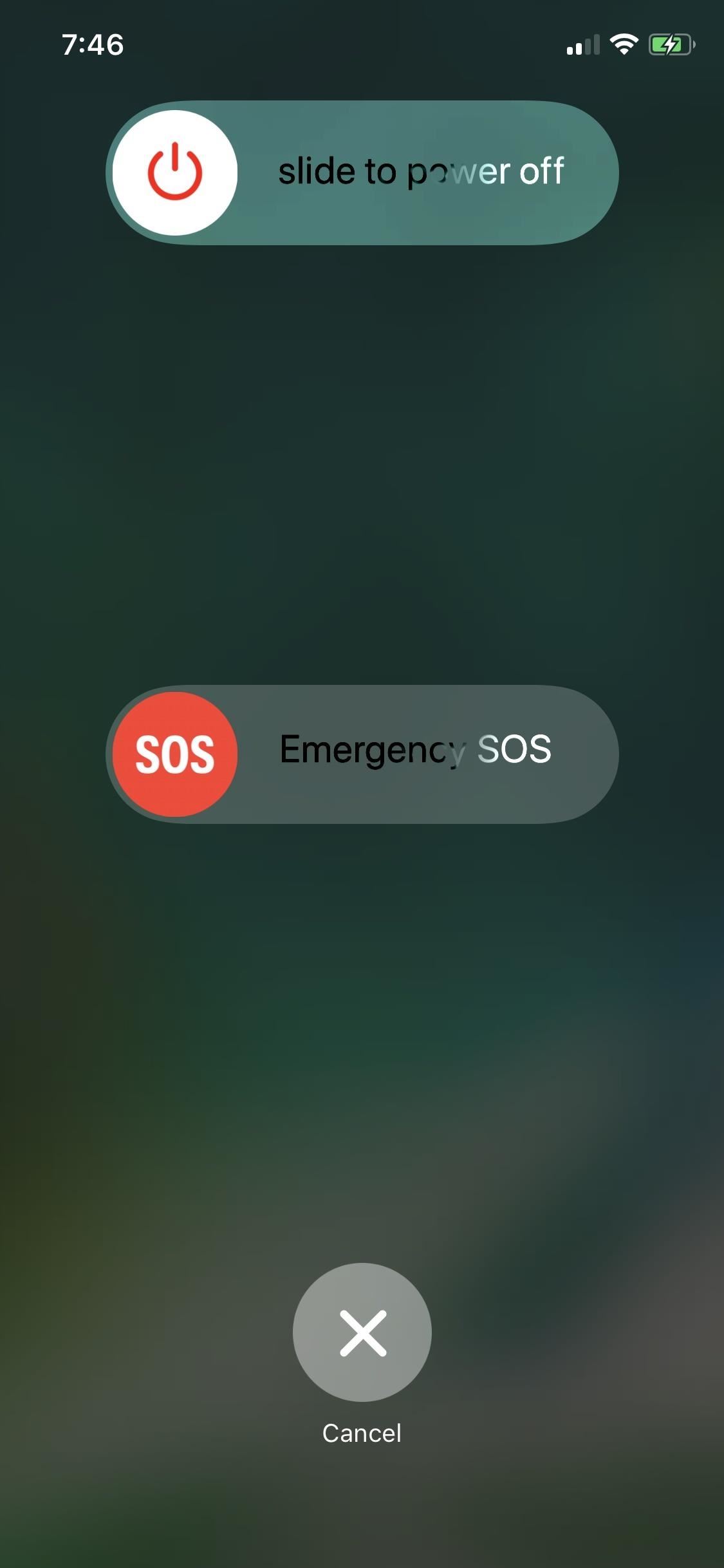



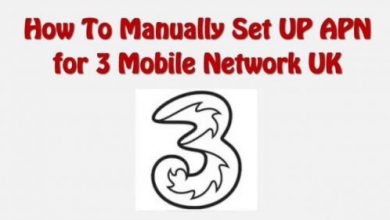








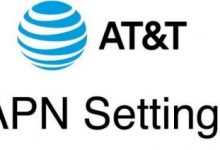

![Photo of GTA 5 iOS Download Free [Latest] for iPad and iPhone 2021](https://www.telecombit.com/wp-content/uploads/2021/09/gta-5-ios-download-iphone-11-220x150.jpg)